![]()
30 Mar, 2024
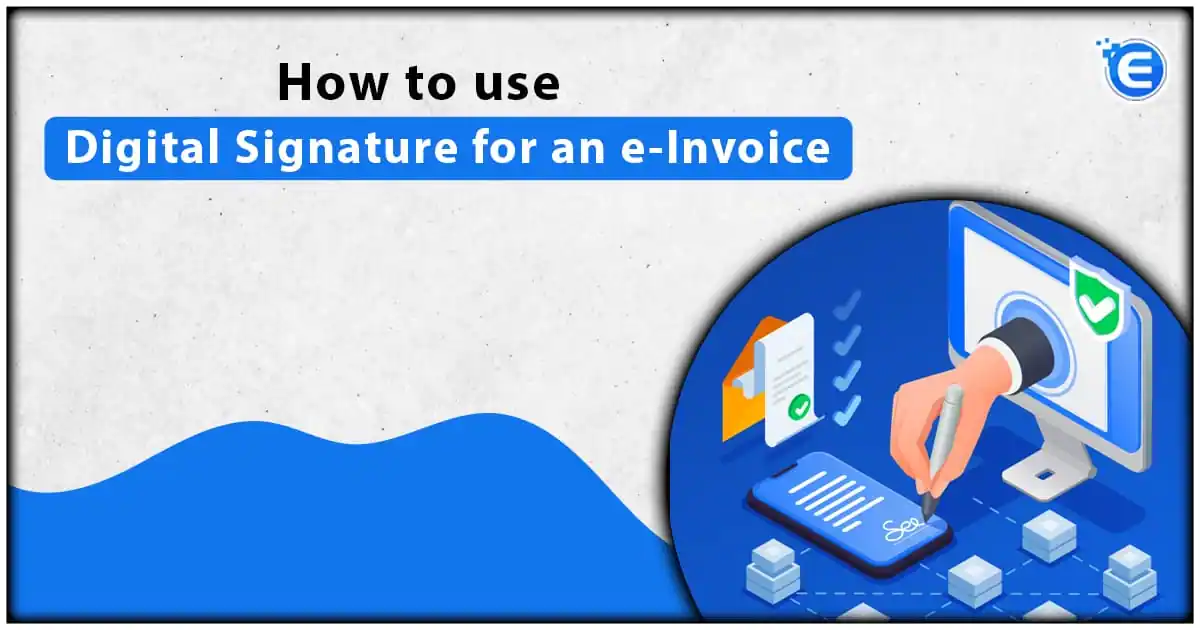
E-invoices have become an extremely important component of modern business operations. To make it simpler for businesses to record B2B invoices, the GST Council approved electronic invoicing. The 500 crore yearly sales level was initially the target group, but it was ultimately decreased to cover smaller businesses as well. The GST laws stipulated that all invoices, including credit notes and debit notes, had to be physically signed by the authorized person issuing them before the new e-invoicing system went into effect. They may also substitute their digital signature if they satisfy the conditions established in the IT Act 2000. The CBIC recently increased the usage of electronic invoicing starting on August 1, 2023, for businesses with yearly sales surpassing Rs 5 crore.
In simple terms, an invoice which is in an electronic version is known as an e-invoice. This e-invoice is a digital document which includes all the transaction details. E-invoices, as opposed to traditional paper invoices, which are physical documents issued by mail, fax, or in-person, are prepared, sent, and received digitally across platforms. Numerous advantages of using electronic invoicing include speedier processing, less paper waste, less human error in data entry, and streamlined record-keeping.
A digital signature, which is created with encryption, is equal to a handwritten sign which is done on a document on paper. Rule 46 of the Central Goods and Services Rules of 2017, proviso five states that if an electronic invoice is issued in accordance with the provisions of the Information Technology Act, 2000 (21 of 2000), no signature or digital signature of the Supplier or his authorized agent shall be required. The E- invoice that was produced in accordance with rule 48(4) of the CGST Rules, 2017, must be subject to the regulations of the Information Technology Act, 2000 (21 of 2000. By adopting digital signatures, e-invoices are provided an additional layer of protection against unauthorized modification, forgery, and data breaches. In addition to protecting the rights of parties, this also encourages confidence in the validity of the transaction.
READ How to Calculate GST Payments and Refunds in IndiaDigital Signature Certificates (DSC) are the electronic counterpart of physical or paper certificates in www the digital space. To authenticate one’s identity, access content or services online, or digitally sign particular papers, one can use a digital certificate. Documents can be electronically signed with a Digital Signature Certificate (DSC), which serves to confirm the identity of the signer. It can take the place of a handwritten signature on paper. DSC is only legitimate if it is developed in accordance with the rules outlined in the Information Technology Act of 2000 1 .
To use the e-invoicing system, a provider must upload the invoice’s JSON to the Invoice Registration Portal (IRP). The digital signature is one of the optional components in this situation. There are some required and optional parameters that the JSON must follow while reporting the bills. After the IRP approves the invoice, a QR code will be generated, and the JSON will be signed digitally. When the Supplier provides the recipient with a printed copy of his invoice, the Supplier shall disclose:
The QR code and the digital signature must be given separately and cannot be interchanged. Following are the steps to attach a digital signature to an e-invoice:
In conclusion, the concept of digital signatures in e-invoice in GST processes signifies a prominent shift in how the current business operations are carried out. The advantages of using digital signatures for e-invoices are numerous, ranging from improved security and lower operating costs and simplified processes to environmental consciousness.